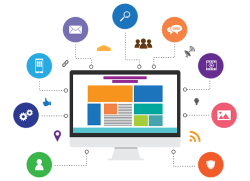Web Development
Bootstrap Studio v7.0.0
A powerful desktop app for creating responsive websites using the Bootstrap framework. Bootstrap Studio is a powerful desktop app for designing and prototyping websites. Bootstrap Studio is a desktop application that helps you create beautiful websites. It comes with a large...
Description
A powerful desktop app for creating responsive websites using the Bootstrap framework. Bootstrap Studio is a powerful desktop app for designing and prototyping websites. Bootstrap Studio is a desktop application that helps you create beautiful websites. It comes with a large number of built-in components, which you can drag and drop to assemble responsive web pages. It is built on top of the hugely popular Bootstrap framework, and exports clean and semantic HTML. Thousands of developers and designers use it every day. We are sure you'll love it too!
Version 7.0.0
NEW
You can now create blogs and other content-focused websites with the new Blog components. Just drop a Blog Loop component and select a folder with pages in your design. This will generate a list of posts that is updated on every page change. Exporting your design embeds the list as static HTML, no CMS or WordPress required!
Panels in the app can now be moved between sidebars and organized freely. Reset the window to the initial state from View > Reset Panels at any time.
Two new templates were added - Timeless and Project Folio. Both have full light and dark mode support, and use the new blog components as a way to manage their content.
IMPROVED
Linked components were significantly improved and optimized. Children of Linked components can now be "Unlinked" allowing you to freely edit parts of a linked component while the rest remains in sync.
In the CSS editor you can now modify display:flex and display:grid properties with easy visual tools, letting you quickly experiment.
CSS auto suggest now looks up values as well as property names when creating a new rule.
A Lang option was added to Page Properties.
The Image Optimization dialog now lets you save optimized images as copies instead of overwriting them.
Button Group now has a gap option.
Additional Bootstrap font and line height options were added to textual component.
Switching between pages and designs is much faster, eliminating delays and content shifts.
FIXED
The color picker now correctly displays CSS variables in the Design tab when changing color and background while editing text.
CSS classes entered in the Attributes panel are now correctly converted into buttons if they match a Bootstrap utility class.
Various small fixes and optimizations.